Contact me if you like Mugician, but need a build with pressure sensitivity (it's technically, "finger area" sensitivity. i have never been able to get a straight answer on whether i can just ship with it, especially now that 4.2 is out. So I don't ship with it enabled.)
Scroll to the bottom of this post for iOS4.2 issues that I have discovered (occasional sound skips,sound bug).
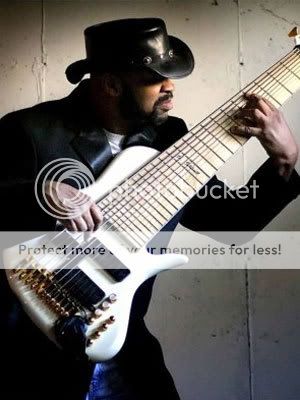
It lets me know that you actually care about the project when you scream in pain when something breaks.
Disregard the ratings whether they are good or bad. All that matters is actual results. Make your judgement based on what is possible. All of these videos are unprocessed line-in (including drum tracks) recordings. You can do
--> VitalyNewmansHighQualityPlaying <--
or
---> this <---
or if metal is more your thing:
--> speedyMetal <--
or
--> slowMetal <--
with Mugician. Your instrument needs good latency/attack characteristics to make the speedy stuff work at all. You may well be a much better guitarist than me, then you can do *way* more than that with Mugician. Maybe some time in the future, you can do that with a typical iPad instrument. But not right now.
Post 1.7 builds are being tested. It sounds roughly like this:
--> this. <--
What I believe to be a very low latency build. I am trying so hard to not alter the sound, but a little alteration is inevitable. Note that I am not playing chords here....
--> this <--
And the last tune I recorded. I am completely fretless on all Mugicians, using external effects, overdubbing and playing drums here:
--> here <--
(I'm a lefty guitarist, btw, so don't dispair if you are too. You can play Mugician even though it has a right handed layout. You have an advantage in playing chords, while right handed players have an advantage in fretboard vision.)
The Video Tutorial is
---> Here <---
advanced...
--> Microtonal Tutorial <--
When you watched that, this is "The Manual". I only started it on August 29, so feel free to comment on what needs to be added.
Mugician has been correctly described as an 11 string Fretless Bass Guitar synth. See the crazy picture of Al Caldwell playing an 11 string bass? That thing has frets on it! You can practice your way to very high levels of musicianship on Mugician. But that has nothing to do with whether or not it's "easy to play". It is a little easier than a real string instrument in that the fret width is uniform, but that's about it.
Table Of Contents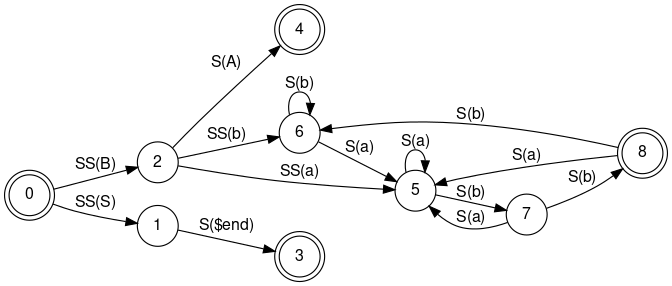
Expectation Management
Run away now if you want something that's easy to play!
Mugician gives you:
- Too much octave ran
 ge
ge - The ability to play totally out of tune
- A small amount of help on playing in key
- A somewhat ugly interface
- A small set of features that you must combine to make variety.
- No bitmapped images to make you drool over the eye candy
- Not a font anywhere - other than a few begrudgingly penciled in note names
- I have never had a crash report, but the code is a seething mess of chaos, magic numbers, the intersection of a bunch of exponential curves and feedbacking into sound buffers. It could have been the sane approach of an electrical engineer, of which I am neither. But I am working on it. What this means to you is that I say "no" a lot; even to The Big Fish. This is something that I am a little apologetic about. I'm starting clean with a lessons learned instrument soon anyway.
First note that a png *screenshot* (95k) of Mugician (48k) is 2x larger than the software itself!
Mugician is tight and minimal, and cares about nothing other than expediency.
There are some sacred unwritten rules that you get pressured into following:
- Look like an animated bitmap of a real instrument! Realistic! Familiarity!
- Take a rounded-scissors approach to musicianship and help the user with scales, tuning, and timing!

- It should not seem like the author is some dude that once had his shoes vomited on at a metal show.
I am glad to see that this attitude is starting to change in the app store now; and applaud moves towards instruments for professional musicians. In the real world, good playability is so far above familiarity in terms of usefulness that it should almost be coincidental if your instrument doesn't look like it came from Mars. After it takes over the world, then it won't seem so strange. Who was complaining that the iPad was nothing like a laptop?
The Ugly
Amost all written reviews are 5 star reviews. I had a bad release (1.6) that you may be aware of. But these are the three worst reviews ever, my only one and two star reviews:
- * "Oh my gosh! I can't believe how much this amazingly cool and musically powerful app has been destroyed by the update today! ..."
- ** "This was one of my BEST apps on the iPad and I was ALL praise for it until this absolutely HORRID update!!..."
- "... It's not stageworthy anymore!!!" (ie: I am using 1.5 on stage!)
The Fix
1.7 is out. The critical feedback I get on its sound is pretty good. I am not getting negative feedback on the bugs that I know of in 1.7. I submitted 1.7.2 to Apple to fix the sound issues that I know about (and have played with these fixes for a long time now). I am really pleased with the 1.7.2 sound. I have been told that its shortcomings are pretty minor: very slight latency, and the reverb is much improved - but not great.
Keep sending in the criticism! I will listen, especially if you will help me to make the fix happen, through testing or being usefully specific about what is terrible. It's usually the first time I hear from people using it. It lets me know that you actually care about the project when you scream in pain when something breaks. I respond to every email. However, I will love you more if you vent to me over email, rather than socking me with a one star rating for previously having the greatest instrument ever and then running away. (One star instruments make fart noises... C'mon!)
My Goals Beyond
If only two or three rock megastars use this instrument frequently and nobody else cares, then I have done what I set out to do. There are plenty of instruments out there that people play for a few days and move on to something else, but I am not interested in anything that won't be getting use in the real world. Real world instruments get an investment of hundreds of hours of practice by their owners. The big fish are the ones that change the sound of music, so I am trying to start there. I do intend to help change the sound of music by making microtonal (quartertone) play much more practical.
Now: Imagine you and your friends catching cheap flights to another country with nothing but your iPads in backpacks, which you have for other reasons. And do a gig by jacking into the local PA system when you arrive. That's the other thing I am up to. I already did something like this as a Manhattan day trip with Leon Gruenbaum's band, Genes and Machines.
Mugician is my personal instrument that I let other people play, and try out new things with. I'm not going to go so far as to say that I don't owe anybody anything because it's free; which is *not* true because a lot of people give me their precious time! And the one person who has given me the most time of all is the already ridiculously busy Jordan Rudess himself; I owe him something really good. (Note that if you buy a $2 app, then you really have the right to $2 worth of support...still next to nothing! :-) ) But I pick and choose my battles without a whole lot of fear about what anybody will think in the short term, and don't spend any time on stuff that only demotivates me. When I have an app that's for sale, I will behave more like a guy with a product.
Crazy Limitations
It originally had only two controls: distortion and reverb. At the time, contemplating a manual was an absurd idea. I was going to do this as a prototype to figure out what my real instrument needed to be. I avoided UIKit for the graphic part and went straight for the lowest-level OpenGL because I could just could not hit my latency numbers in my OSX instrument "Xstrument" until I started straight writing to the graphics card. It's ugly, but who in their right mind *really* cares about that. The only thing that I have cared about, or will care about, is the final sound of the person playing it: the end result of sound quality, ergonomics, and latency.
Mugician changes are wrapping up because I just can't keep adding controls all over the screen space... there is barely enough to make a workable instrument with keys large enough for your fingertips. In the real-world, a maze of menus is an abomination; if you can, make everything feel analog so that you can morph between any two settings.
This isn't necessarily a bad thing. Until you can download old versions of apps from Apple, it will only drive people crazy if they are trying to gig and I am constantly pushing Mugician updates and forcing them to deal with sound changes.
Just Shut Up And Describe The Heiroglyphics KTHXBYE
THE MOST IMPORTANT ONE IS THE LAST SLIDER -- THE LOCK AND PRESETS. THAT'S WHAT YOU ARE LOOKING FOR IF YOU THINK 1.7 IS BROKE COMING FROM 1.5!
- Overall Volume - When I added support for playing along with your iTunes music (yes, you can... just start a song from iTunes, exit iTunes and enter Mugician...quickly double-click the exit button to bring up the song to stop it, etc... it's standard iPad behavior for apps), I discovered that iTunes's volume control is in lockstep with the overall volume, meaning that I had no way to mix the volume level of iTunes with Mugician. Also, as a side effect, this volume control does some compression to prevent clipping. You can think of it as a volume control that's a very light distortion pedal that can distort the final sound - reverb, echoes, and all. Keep a bunch of gap-less mp3 drum tracks in your iTunes collection so that you can practice Mugician to drum tracks!
- Reverb -
 I really expected professional musicians to roll their eyes at on-board effects, but it turned out that everybody thinks that having them on-board is important. I do agree with this sentiment from the standpoint of practicing, and playing with your practiced sound now. It's not a real reverb, but random echoes that are fed back into themselves. It's an animation of a ball bouncing around in a box... what reverb basically is.
I really expected professional musicians to roll their eyes at on-board effects, but it turned out that everybody thinks that having them on-board is important. I do agree with this sentiment from the standpoint of practicing, and playing with your practiced sound now. It's not a real reverb, but random echoes that are fed back into themselves. It's an animation of a ball bouncing around in a box... what reverb basically is. - Distortion -
 This is a typical "arctangent" distortion. It's compression. It smoothly turns sine waves into square waves, so the picture is a square wave.
This is a typical "arctangent" distortion. It's compression. It smoothly turns sine waves into square waves, so the picture is a square wave. - Octave Harmonics -
 This is a component of the sound that is an octave overtone. It is critical to getting the sound to be guitar-like, or organs to sound reasonable.
This is a component of the sound that is an octave overtone. It is critical to getting the sound to be guitar-like, or organs to sound reasonable. - FM Distortion -
 Rather than a compression distortion, this is a modulation of the frequencies to give a rich set of harmonics. It can act as a sort of wah sound. When you look at FM in an oscilliscope, it does in fact look like the picture. When you combine it with the other distortion, you can get a really meaty sound that you can't get out of a real instrument, because physical strings don't do FM. If you have the special build, then that feature is tied tightly to this value. It's the secret sauce of a simple but flexible sound.
Rather than a compression distortion, this is a modulation of the frequencies to give a rich set of harmonics. It can act as a sort of wah sound. When you look at FM in an oscilliscope, it does in fact look like the picture. When you combine it with the other distortion, you can get a really meaty sound that you can't get out of a real instrument, because physical strings don't do FM. If you have the special build, then that feature is tied tightly to this value. It's the secret sauce of a simple but flexible sound. - Delay -
 For the sake of ethereal playing and practice, on-board delay is here. It's split into three parts. Tap out the rhythm on the first part, and it will flash in proportion to how far to the right the middle part is. That middle part is delay feedback. The third part to the right is the volume of this whole delay. However, don't look at the flash and count in your head when doing it, or you will be confused...Just count in your head while you tap and ignore the flashing. In 1.7 I have a minor issue in that it flashes at the right delay interval, but at some random point in the measure.
For the sake of ethereal playing and practice, on-board delay is here. It's split into three parts. Tap out the rhythm on the first part, and it will flash in proportion to how far to the right the middle part is. That middle part is delay feedback. The third part to the right is the volume of this whole delay. However, don't look at the flash and count in your head when doing it, or you will be confused...Just count in your head while you tap and ignore the flashing. In 1.7 I have a minor issue in that it flashes at the right delay interval, but at some random point in the measure. - Pitch Rounding / Optional Frets -
 This was a Jordan Rudess suggestion that everyone had been trying to beat into me from day one. In fact, it's a lot like the pitch handling in his Morphwiz program - which you no doubt went out and bought! Mugician started out as a 100% fretless instrument, to make it a viable "microtonal" instrument. It had no frets, and it was up to you to play in tune, like a violinist. Obviously, that makes Mugician tough to learn, and the iPad's accuracy just isn't enough for this to be viable. So, at 0% play is completely fretless (good luck!) and no frets are drawn between the notes. Up to 25%, it snaps to the closest diatonic note if you are within a quartertone of it. It draws the frets green at this setting. It won't round if you move after initial hit, and if you completely miss the diatonic, it will just play exactly what you did. This allows you to play middle-eastern style quartertone scales more or less correctly - simplifying it by snapping non-quartertone pitches to the 12-tone equal temperment scale as a compromise approximation. Above 25% it's fretted, but how far the slider is determines how quickly it drifts to the closest diatonic. This greatly affects your ability to bend notes or to sound like you are moving your finger across frets.
This was a Jordan Rudess suggestion that everyone had been trying to beat into me from day one. In fact, it's a lot like the pitch handling in his Morphwiz program - which you no doubt went out and bought! Mugician started out as a 100% fretless instrument, to make it a viable "microtonal" instrument. It had no frets, and it was up to you to play in tune, like a violinist. Obviously, that makes Mugician tough to learn, and the iPad's accuracy just isn't enough for this to be viable. So, at 0% play is completely fretless (good luck!) and no frets are drawn between the notes. Up to 25%, it snaps to the closest diatonic note if you are within a quartertone of it. It draws the frets green at this setting. It won't round if you move after initial hit, and if you completely miss the diatonic, it will just play exactly what you did. This allows you to play middle-eastern style quartertone scales more or less correctly - simplifying it by snapping non-quartertone pitches to the 12-tone equal temperment scale as a compromise approximation. Above 25% it's fretted, but how far the slider is determines how quickly it drifts to the closest diatonic. This greatly affects your ability to bend notes or to sound like you are moving your finger across frets.
What on earth is this all about you say? Look at piano minor chords: B-flat D-flat, and E-flat G-flat. The black keys missing, if they existed as "red" keys would be a quartertone flat - and 5 black plus 2 red k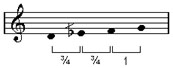 eys are a 7 note Arabic style scale that is not even tempered, while the white keys are the common 7 note western scale. It's more complicated than that, but this is how you should think of it at first. Approximate quartertone scales are not a freaky experiment, but something with a long history behind them, that you should have in your arsenal of scales. This is an especially interesting way to express yourself when the rest of the music is a simple pentatonic scale.
eys are a 7 note Arabic style scale that is not even tempered, while the white keys are the common 7 note western scale. It's more complicated than that, but this is how you should think of it at first. Approximate quartertone scales are not a freaky experiment, but something with a long history behind them, that you should have in your arsenal of scales. This is an especially interesting way to express yourself when the rest of the music is a simple pentatonic scale. - Polyphony Adjustment -
 This is another Jordan Rudess suggestion. Ugly drawing of music chords here? You betcha. Besides frets, the other thing you need to play fast is to be able to have a monotonic mode. Below 25%, it's monotonic play that stacks notes in the order played, so that you can use the multi-touch to play faster monotonic by doing trills and hammer-ons... a common string instrument technique. However, you can trill up or down because it's not a real string. Above 25% this applies per row, where a row is like a guitar string. Above 75% it's just totally polyphonic, which allows you to play compact chords that are impossible on a guitar, because you can play multiple notes on a string.
This is another Jordan Rudess suggestion. Ugly drawing of music chords here? You betcha. Besides frets, the other thing you need to play fast is to be able to have a monotonic mode. Below 25%, it's monotonic play that stacks notes in the order played, so that you can use the multi-touch to play faster monotonic by doing trills and hammer-ons... a common string instrument technique. However, you can trill up or down because it's not a real string. Above 25% this applies per row, where a row is like a guitar string. Above 75% it's just totally polyphonic, which allows you to play compact chords that are impossible on a guitar, because you can play multiple notes on a string. - Preset and Lock -
 Presets are for the weak! But aren't we all! :-) Did you notice the red-flashing X on the lock when you start Mugician? This feature is necessary if you play an iPad on stage, have multiple apps, and need to switch between the apps quickly to get through a song. It is split into two parts. The left part is a slider to pick between 12 presets. When you slide it around, you pick a set of slider settings. Initially, all the controls are grayed out and not changeable. That's because they are SAVED TO DISK like that. The right side is the lock. Slide it down, and the colors turn on. So: slide lock shut to save current setting to disk and make it the one that comes up when you start Mugician. Slide the lock to the left to unlock it so that you can mess with the setting.
Presets are for the weak! But aren't we all! :-) Did you notice the red-flashing X on the lock when you start Mugician? This feature is necessary if you play an iPad on stage, have multiple apps, and need to switch between the apps quickly to get through a song. It is split into two parts. The left part is a slider to pick between 12 presets. When you slide it around, you pick a set of slider settings. Initially, all the controls are grayed out and not changeable. That's because they are SAVED TO DISK like that. The right side is the lock. Slide it down, and the colors turn on. So: slide lock shut to save current setting to disk and make it the one that comes up when you start Mugician. Slide the lock to the left to unlock it so that you can mess with the setting.
A lot of players play with one hand. Right-handed guitar players are typically doing everything with their picking (right) hand. Pianists seem to do the same. I play two-handed finger-tapping technique, which seems to be best way (I have tried everything).
I have a bit of an advantage in being left handed, because chords are easier to play with the left-hand due to the fifth being most playable with the middle finger when first and third are both on same string. But the fretboard vision is right-handed as most players are used to...just the upside-down fret-hand seems to make it less natural.
I play scales with two fingers on left hand, and one on right hand. I presume that right handed players do the opposite. Arpeggios are easier to play with the left hand as well due to finger posture.
Bugs - iOS 4.2
- Sometimes (rarely) when waking from sleep, the sound is gone! I have to exit and re-enter Mugician to get sound. This issue seems to affect a lot of instrument, not just Mugician, even some that were programmed with knowlege of 4.2 (ie: work on phone as well). Cheap Workaround: Just save sound where it is at if you don't mind saving at current settings, get out and and pop back into Mugician in a few seconds.
- Performance is not identical, and Mugician's reverb was written to use as much CPU to make the reverb beautiful as it could afford. The budget was computed for iOS3.2, but in iOS4.2 there are occasional skipping noises if reverb and echo are turned on during polyphonic play. If you run through an external effects unit to get your reverb and echoes, and turn Mugician's Reverb slider all the way to its lowest setting then you will no longer get skips, and get better latency as well. The only way to fix this that I can think of right now is to cheapen the reverb (make it sound a little worse) so that the sound never skips. The echo isn't as expensive as the reverb, so you can probably leave echo in and make the skips go away.
- If you are a pro: I have been saying it for a long time: use external reverb/echo/distortion when you are not practicing if possible. You will get a better sound, and have more effects available.
- Jeffrey Shaffer, White Rainbow (Adam Forkner), Michael Vick (the microtonal guitarist one), Travis Nicklow, Vitaly Newman, Leon Gruenbaum, and Jordan Rudess actively contributed sound vetting and feedback (or will be) for the 1.8 release. Others have gotten builds and tested (presumably without incidents to report?). Jean Babtiste Collinet has been invaluable in inumerable ways; so valuable that I had to take what I learned from him and start my new instrument Pythagoras based on it. (I hope to feature him in the center of the Pythagoras world when it's released.)
- Brandon Sullivan got me some cash for my efforts, and was the first to do so since Mugician went free. Jordan has paid me in many ways, including the tickets and backstage passes for the last day of Iron Maiden's US tour - it was a very happy coincidence that they were in my town at exactly the right moment. Chris Dudley did a similar favor for me as well.
- Thanks to some of my real world end users: Chris Dudley of Underoath, who used version 1.5 on his latest album and uses the latest version on stage. Steve Sweney used version 1.5 in a live show (I have no idea if he still uses it). There are lots of people telling me that they do or plan to use it recording and live - I just haven't seen the videos for myself though.

Love it. A lot of fun.
ReplyDeleteI am unable to change the effects at the bottom. Am I missing something? Hope to here back.
ReplyDeleteThanks
Nevermind got it. ;) This thing is sweet btw. Great job!
ReplyDeleteI love it, I have spent hour playing it. I'm a classical guitar major at school and I have been having fun learning my pieces on here too! I am going to play the mugician in our contemporary music ensemble next semester. If we record anything cool I'll send it to you if you like.
ReplyDeleteSolve: Thanks! Please post youtube videos, and contact me over email so that I can help you to get a better sound.
ReplyDeleteI am tremendously frustrated at the moment. I am paying attention to over vendors at the moment. I have made a lot of very high level contacts with the people that can effect change on the iPad. Yet, the playability of the typical iPad instrument is about the same as the day the iPad came out (except for better latency in a lot of cases).
God help me... I try to be kind and think about what things will be like in the future, but the playability the average instrument of today is rightfully the subject of ridicule. Even apps that have great sound engines, and great engineers that should know better...are putting out things with piano interfaces... on a touch pad that's completely the wrong dimensions for it - on a glass surface that is crying to be fretless capable - and knowing full well that almost all musicians in the world are GUITARISTS. There's something about the pressures and incentives of this platform that is systematically blinding people who should know better than this.
Have you seen the TenOne drawing demo from many months ago? iOS 4.2 is upon us. This pressure sense approximation has been available and has worked fine since the day the iPad was released, yet I still can't use it (I am pretty sure it's still the case).
I have had plans to make a paid instrument.... but why? Without some kind of pressure sense, it'll be yet another app that's inferior to a real instrument. Is this what the iPad is all about? The world doesn't need another iPad instrument that isn't stageworthy.
I love it
ReplyDeletethis is the kingpin to my realizing music theory. your brain should be preserved for service to humanity in the future.
ReplyDeleteGreat application!! Thank you so much! This really is the sound of my dreams for years: polyphonic, microtonal, able to have individual pitches gliss in different ways at different rates... and a cool 'stack of fourths' layout as well! Wonderful work - thank you so much!
ReplyDeleteI've not used it on stage yet, but I have used it a bit in a live radio show...
Cheers,
ben
You may already know this but Gorrilaz credit Mugician as one of the instruments they use on their latest album: http://thefall.gorillaz.com/
ReplyDeleteThis is a GREAT instrument! I play mostly guitar and keyboards but I used to play the violin and cello (my favorite). So this app brings back memories of my violin lessons.
ReplyDeleteI have one request, if this does not ruin this already tight app: a recording feature. I have been composing using Mugician but then I end up transferring the song onto another app, hereby losing the beautiful renditions on Mugician. Is there any way, short of an external recording device, for me to transfer my Mugician compositions elsewhere?
Thank you for your time developing this app and more power to you!
Paul Grai, this is the author. Send me an email to rob.fielding@gmail.com.
ReplyDeleteJust to let everybody know. The current Mugician is frozen. Minor changes just drive people trying to use it in the real-world crazy. But that doesn't mean that there is nothing new in the future.
I do a lot of reading on topics that would lead into a future instrument, I give the Mugician source code to developers who have similar ideas, and totally encourage others to copy and improve upon what I have done. Roger Linn created "Linnstrument" at around the same time, and I expect that when velocity-pressure-sensitivity is common, that this form factor will actually surpass the piano as the default electronic instrument interface. (Because most musicians are actually guitarists, and it fits the rectangular form-factor of tablets much better, and admits microtonality.)
Hi,
ReplyDeletefor me Mugician is the best new Instrument invention in the last 30 years and the most usable iPad Instrument for Live Performance.
All the other music creation apps are just toys.
Unfortunately iOS 4 was a step backwards, I hope it will get better with the days. Beside that it had become one of my main instruments it is also a good lesson to raise my guitaristic skills.
I will thank you deeply for this great music invention!
Seabird
I just got an iPad from my school, and I must say, this is the app that I spend the most time on. I love playing along to songs. Like above, it would be great if there were an in-app recording feature...or something to that effect!
ReplyDeleteRemarkable job! I play jazz and classical guitar and can't leave this app. Love the stacked 4ths configuration - finally a guitar without the single third. Lord, I wish I could sync this app with one of the multi-tack recording apps I have on this pad.
ReplyDeleteThis is a great app. It was when I saw this that I actually decided to buy an iPad instead of a synth and I'm really happy with the choice!
ReplyDeleteMartin: Get me your UDID. Pythagoras is a whole new level, especially if you care about any of the intonations that require Just 5ths (ie: perfect powerchords.. Pythagorean tunings). I still have quite a few tester slots open.
ReplyDeleteWow, I'm impressed with this app!
ReplyDeleteAs a consumer, I couldn't be more satisfied with the affordability, the ease of use, and the fun factor!
As a musician, this app feels very complete, organized, and intuitive! I can't seem to put this app down! It's definitely becoming one of my favorite apps to use, and I'll definitely be using it to perform.
There aren't many great synth apps to choose from, that you can shape sound, in the app store. So this is a relief!
Thanks for the great app! Keep the updates and features comin'. I'm looking forward to Pythagoras!
P.S. What is it with left-handed guys named Rob? Awesome.
Thank you, thank you and... muchas gracias.
ReplyDeleteI just discovered your work and downloaded it from the ITs app shop. I am truly impressed. Going to work hard with Mug, since I find it will suit my style of noise improvisation and will add to my "kaoss" fingering skills.
Thanks again and hope to be back to you with some noise. ;0)
tweet/me @antignorant
I think this is one ofw the most innovative ways to play a musical that I have ever seen. I just got my iPad a couple of days ago and one thing that I was looking forward to way messing with Garage Band and all other music apps. I saw Mugician and it was free, so I said, why not. I am a bass player.not a ver good one , but that's another story. Since it's set up like a bass, I found it very intuitive. Right away, I could make music. i really like that it sounds like a sustaining guitar. It sounds very cool. I still have to mess around with the sounds,but so far so good. If I had a wish list, I wish I could record this in Garage Band so I can record music with this. Instead of the insterment controls in GB, I wish I can control it with Mugician. Maybe you should seek the idea to them and make a couple of bucks. Keep up the good work and looking forward to seeing update in the future.
ReplyDeleteWhat more can one note, than the recent posts did not say. This is really an inovative musician app, that opens thausands ways to create unusual and magic sounds and ways to play, that you never can perform on a real string instrument. Only one wish keeps left, that's a recording function. May be, you and your friends will find time and profession to add this in a future update.
ReplyDeleteThank you a lot and go on. Such creative brains we need in the mass of the musician app world.
Sorry for my english, but i am posting from Germany.
I just saw a "new" app called "Amazing Sounds" in the app Store, the screen shot looks exactly like Mugician?!?!? An imposter??? I did not purchase but looks suspicious!
ReplyDeleteIt's an open source project. It might be some retard who simply recompiled and submitted it. It could be somebody that actually did something useful.
ReplyDelete"'Amazing' Sounds for iPad" It has Gavin Norton's changes, as I can see from the screenshot. So it's not completely useless.
ReplyDeleteI just want him to credit the project, and verify that it's not hosting anything malicious, especially now that he's taking Gavin's code as well for nothing in return.
Absolutely incredible invention ***** 5 stars
ReplyDeleteI love Mugician! But is there a possibility you can let it emulate a normal guitar layout? So with that offsetting third in it (EADGBE).
ReplyDeleteIt would make it possible to play in a guitar like fretboard fashion. Great for practicing guitar in the train and mapping one-to-one to the great guitar solos.
I agree this layout has its charm as well, but maybe an alternative version or option? That would be great! Thanks for your work.
Martin: Actually, I have no plans to go that far in emulating a guitar, because that interferes with other things I am trying to do (with many strings, the standard guitar layout is quite meaningless for one thing, and the standard layout messes up larger patterns, etc). The Geo Synthisizer is tuned to Just Fourths so that some things dealing with the harmonic series and fretlessness can be dealt with directly.
ReplyDeleteThank you for your reply Rob. In that case I guess I'll have to map that fourth to a thrid in my mind ;)
ReplyDeleteAlthough it would have been a great virtual guitar (really like the screen style), it is still an awesome instrument.
Actually they should have made guitars this way (all fourths), but that would introduce its own difficulties ;)
I'm a bored grandma who is on disability now because my brain has atrophied due to some mistake in my life or in the anesthesiologist's life or the surgeons life. I was a writer, now most of the words I'm writing had to be corrected using spell checker. I've been playing games on my iPad 2 because they said it will help my brain from dying even more. Then I was watching Stephen Colbert yesterday and I saw this strange band bjorn and some guy was playing what looked like Mugician on a set of 4 iPads on a table in front of his keyboard. Today this app of yours popped up when I downloaded some instruments that are, by comparison, boring. So thank you. You may be saving what's left of my brain, or if not, then you are entertaining me with whatever I can figure out. Please just identify the freakin' sliders FIRST in the manual.
ReplyDeleteThanks for the kind words! Bjorn playing iPads ... that sounds so familiar (on The Colbert Show even!). I will need to check it out.
DeleteI have gotten feedback on Geo Synthesizer that there is something consistently passive-agressive in the design of all my apps. I guess that is a fair criticism. I am not interested in creating an experience that nobody will learn from; as I judge leisure activities by what there is to be learned from doing them. :-) So, everything is left as hard as I can reasonably make it. For instance, I resisted adding frets to Mugician for as long as I could. But I eventually got tired of being publicly punished by a loud and angry reviewer mob that simply showed up to kill my rating watch me concede, rather than ignoring the free app if it was too hard for their tastes. But when I created Geo, I insisted on leaving in a geometric pitch ratio calculator; and people complain about its existence in spite of the fact that it's not even on by default. Eh. It's what I want to do with my time. :-)
i just downloaded mugician last week and i want to say THANK YOU. it's a great app for me -- i'm more of a songwriter than a musician, though i do produce my own tracks. getting sounds like these without having to try and wrestle another instrument to the ground is great.
ReplyDeleteso rock on. are you still developing this app? i'm thinking not, as it's been awhile. just wondering if there's anything on your timeline for this.
This app is no longer being modified, but there still seems to be a lot of active users. Since it is an open source project, there are a lot of blindly posted clones of it in the store as well (slightly modified black screen). "Geo Synthesizer" is its successor (a collaboration with Jordan Rudess and Kevin Chartier - they did MorphWiz, SampleWiz, and SketchWiz). I am currently working on AlephOne, which is the successor to Geo, but I have no idea what the timeline for its release is. Geo added MIDI special support, and AlephOne is entirely based around this special MIDI. http://www.youtube.com/rrr00bb
DeleteDear Rob: Your Mugician is magnificent. Is there any easy way to record performances? I tested through the cable of i pad to a notebook but was unable. It apparently didn´t received signal.I tested through an auricular cable entering by microphone, it received signal but did not record it. Hope you can give me an answer. ale. laguna de Salamin, El Hoyo, Chubut, Patagonian Andes, Argentina
ReplyDeleteI am not exactly sure what you mean. I use normal stereo headphones and line-out all the time (all of my videos were done that way). One caveat is that you should make sure when recording that you either record in stereo, or ensure that you aren't mixing the left and right channel together (the left and right channels can cancel and sound horrible - this happens if you plug into a guitar amp by just sticking a big mono adapter on to the stereo cable).
DeleteWhat a great app! Can't wait to show my 3 year old. Thanks!!
ReplyDeleteDear Rob Fielding,
ReplyDeleteI use and love Mugician, and would love to see Audiobus support added to it.
Audiobus (http://audiob.us) provides a free and easy to integrate SDK for developers, and allows participating apps to send live audio to each other.
I think Mugician could really benefit from being a part of the Audiobus community.
Many thanks.
http://github.com/rfielding - Mugician and Cantor are open source. There have been a lot of people reposting Mugician to the store, but nobody has added anything useful in the process.
DeleteThanks for the update, does that mean, the Audio bus integration is on, or off the table? I'm also interested in adding it to audio bus. As it is, I am capable of playing a background elements in another app, and then soloing over with mugician, which is great! If I could just get the elements over to the DAW, I'll have even more time to kill!
DeleteNo Audiobus for Mugician. Had I done that, it could have broken multiple times by now as Audiobus and other apps in the store update; and I would have to keep updating to keep up. I literally plug Mugician into an external computer daw just because of latency alone.
DeleteFor Geo Synthesizer, run MIDI into Thumbjam (in omni mode) for a start. Thumbjam has audiobus. Cantor (no longer in the store because Apple pulled it) originally was pure MIDI and designed explicitly for Thumbjam and I had no audio engine at all. The source code for Cantor is on github under account rfielding for the application AlephOne. If you or somebody you know can build and install the app on devices, then you have a free and simplified version of GeoSynthesizer (in fact, if you roll back AlephOne to old versions before it had its own audio engine, it was actually a better MIDI controller for Thumbjam than the latest version is even now.)
Hi Rob,
DeleteI ended up here after searching this famous cantor app. As many people I suck at coding and moreover i'm on PC :( Is there a way to get the ALephOne app compiled as an .ipa file ? This seems amazing app I so want to test it on my brand new Iphone 5S ^^
Thanks by advance,
Nicolas.
Oh man. Magician is my favorite music apps of all time. I keep and old iPad mini 1 with iOS 6 just so I could still play with it. It inspired me to compose wonderful music.
DeleteRob you’re awesome!
Any chance you could return it to the AppStore?
Or a an IPA? Or something?
Rob you can’t present to the world this wonderful gift and then take it away! :-)
eran.talmor@gmail.com
🙏🖖